Navigating the world of blog optimization can sometimes feel like a maze. A critical yet often overlooked aspect is mastering the art of interlinking your blog posts. This article serves as your map, highlighting smart strategies and offering practical tips to effectively link your content together for better SEO ranking, increased web traffic, and improved user experience.
Ready to become an interlinking pro? Let’s jump right in!
Key Takeaways
- Interlinking is making links in your blog. It leads users to other posts on your site. This helps Google rank your site and boosts user experience.
- Be smart when placing links. Use keywords for anchor text and link early in posts.
- Do not over – link! Too many links can confuse readers and lower ranking on Google.
- Tools like mapping tools and plugins can help with interlinking. They make the job easier and more effective.
- Good interlinking makes it easy for readers to find content. It keeps them longer on the site, providing a smooth browsing experience.
What is Interlinking and Why is it Important?

Interlinking is the practice of creating links within your blog that lead readers to other related posts on your site, a key strategy not only for boosting website traffic and engagement, but also for improving SEO and ranking as it helps Google understand the architecture of your website.
Increases website traffic and engagement
Interlinking is great for your blog. It makes more people visit your site and keep them there longer. How? When you link one blog post to another, visitors click on these links. They stay on your site as they read more of your posts.
This means that the traffic to your website goes up. More traffic can also lead to higher sales or more ad money if you use ads on your website.
When visitors stay longer and read other content, we call this “user engagement.” Good user engagement tells search engines like Google that people find value in your content. This can make Google show your blog higher in search results, bringing even more traffic.
Improves SEO and ranking
Interlinking blog posts helps to boost SEO and ranking. Adding links in your blogs is like giving a map to search engines. It shows them the way to all pages on your site. This makes it easy for them to find, understand, and rank each page.
Links also help with organic search traffic. If one of your blog posts ranks high, links can guide readers to other posts too. In time, this will lift up the ranking of these linked pages as well! So more people will see your work when they do an online search.
Helps readers discover related content
Interlinking lets your blog readers find more about the topic they are reading. It is like giving them a map of your content. Your reader gets hooked to one post, then they click on a link and end up at another awesome post on your site! This way, you keep them moving from one piece of great content to another.
Also, interlinking sends users away from old posts to newer ones. So, if you have an older blog that ranks well in SEO but has outdated info, use internal links to send those readers over to an updated post for even better information!
Top Tips for Effective Interlinking
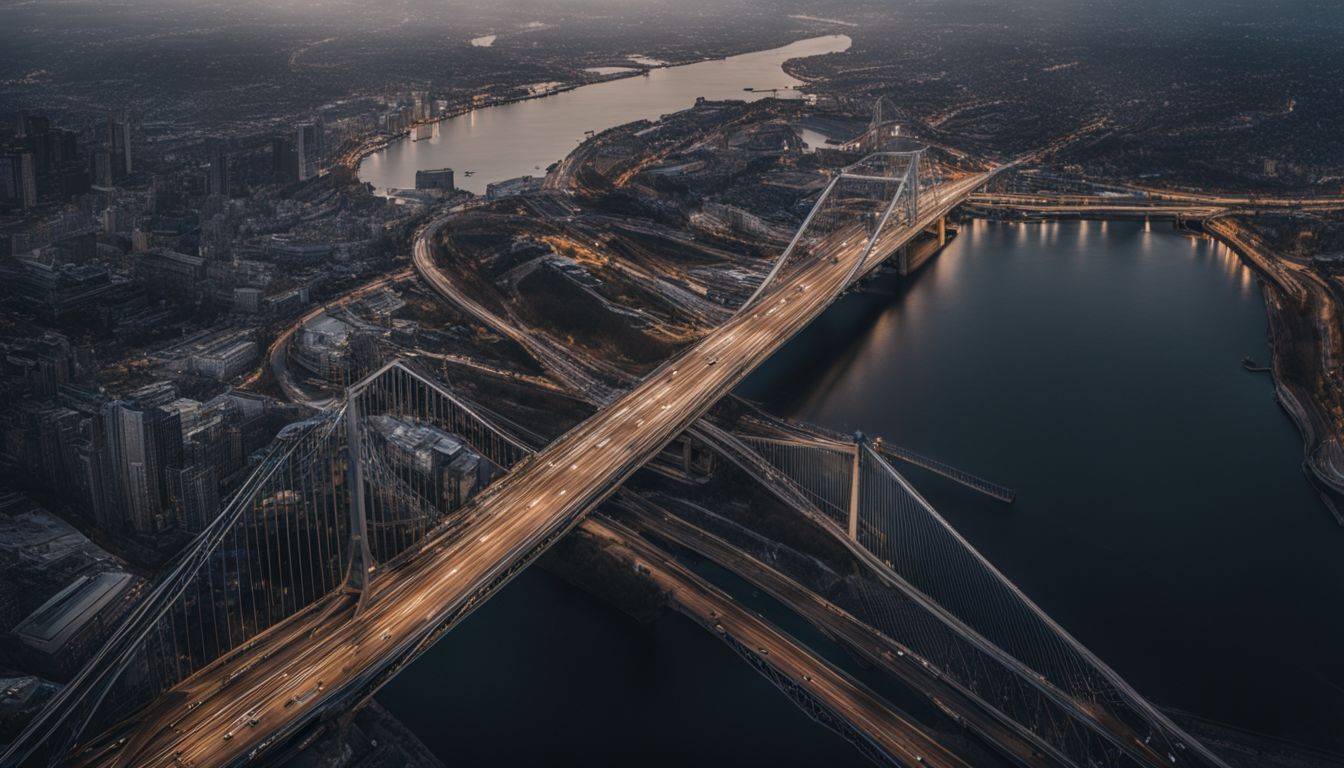
To achieve effective interlinking, consider placing relevant links early in your articles. Use anchor text that relates to the content you’re linking to. Map out your links strategically, ensuring each one adds value and context for readers.
Be cautious of over-linking; too many internal links can confuse readers and weaken your SEO efforts.
Place links at the beginning of articles
Putting links at the start of your blogs is a good move. This method helps to catch a reader’s eye right away. It can lead them to other posts on your blog. This boosts site traffic and pageviews.
You need to use it wisely, though. The linked articles should match well with your new post content. That way, readers find value in these early links and dig deeper into what you offer.
Use relevant anchor text
Let’s talk about using relevant anchor text for your blog posts. It is key to effective interlinking on your page. Anchor text, the clickable words in a hyperlink, should connect with what the linked page talks about.
Using “click here” or other vague phrases won’t help your SEO or make clear links for readers.
So how do you pick good anchor text? It should be brief and point directly to the linked content. For instance, if you have a blog post about SEO tips, use “SEO tips” as your anchor text instead of “this article”.
This gives both readers and search engines a hint at what they’ll find when they follow the link. In short, smart and descriptive anchor texts can boost website traffic and improve user experience.
Plan your links strategically
Bloggers must learn to plan their blog links in a smart way. Here’s how:
- Think about your site layout: Your site layout should make sense. It should be easy for users and search engines to find what they need.
- Use SEO keywords in links: This helps Google know what your page is about. It can give you a better spot on the search results page.
- Link to important pages often: These are your key pages or money pages. The more internal links these pages have, the higher their page authority will be.
- Don’t use too many links: Too many links on one page can confuse readers and search engines.
- Use related post plugins: These tools can help you add relevant links at the end of posts.
- Keep track of your links: You should know where all your links are going and coming from. There are tools that can help with this, like an internal link mapping tool.
- Make sure all your links work: Broken links are bad for user experience and SEO ranking.
- Messaging matters: Use clear texts for your links so users know what they are clicking on.
Avoid over-linking
Putting too many links in your blog may hurt its rank on Google. This is called over-linking. You should keep the number of links at a good level for SEO. It’s not all about link count though, you also need to think about link quality and how they fit with your content.
This will help keep your page looking clean and easy for readers to use. Plus, it stops Google from seeing your website as spammy. So be smart when adding links to avoid any bad effects!
Tools and Techniques for Interlinking
Take your blog’s interlinking to the next level by utilizing internal link mapping tools, understanding best practices for link structures, and leveraging helpful interlinking plugins.
These methods can streamline the process while ensuring that each link is strategic and beneficial for your overall SEO performance.
Internal link mapping tools
Here’s how to use internal link mapping tools. These tools help with SEO tactics and link building. They are an important part of your website architecture.
- Start by picking the right tool. There are many to choose from.
- Set up the tool on your website or blog page.
- Use the tool to find pages that need links.
- Plan where to put your new links.
- Use relevant keywords in your anchor text.
- Test your links to make sure they work.
- Keep track of changes in site traffic and search engine rankings.
Link structures and best practices
Link structures play a big part in blog success. They guide the flow of traffic on your site. A good link structure can make your website easy to move around. It also helps Google understand the content of your pages.
Your posts should not be like lost islands in a sea. They need strong bridges! These are links between them.
Best practices in link building help you stand out in SEO too. Try to use anchor text that matches your keywords. This is called anchor text optimization, it can give boosts to page ranking and relevancy signal.
But, don’t overuse one keyword or phrase as the anchor text for all links leading to one page – mix it up! Also, map out where each link will lead before placing them down. Each one should offer real value to readers by taking them somewhere new yet related.
Using interlinking plugins
Interlinking plugins can boost your blog. They are easy tools bloggers use to make links in their posts. These tools help place links smart and fast. One known plugin is the Internal Link Juicer for WordPress blogs.
It helps with SEO optimization, too! With good use, you can get better rankings on search engines like Google. Your posts will stand out more and get more people to read them! So, using interlinking plugins is a step towards making your blog shine.
How Interlinking Can Improve User Experience
Interlinking blog posts can greatly enhance your readers’ experience by providing them with easy access to related content. This not only increases the time they spend on your site but also makes their browsing seamless and satisfying.
Smart interlinking practices can guide readers through a journey of relevant information, subtly encouraging deeper interaction with your blog’s content. By strategically placing internal links, bloggers can facilitate smoother navigation, helping users find exactly what they’re searching for or discover new topics of interest.
Thus, mastering the art of interlinking is crucial in creating an engaging and user-friendly blog environment.
Makes it easier for readers to find relevant content
Interlinking is like a map. It leads people to the right place on your blog. This helps them find posts that match their needs or interests. They won’t have to search hard for related topics.
Your readers can learn more this way. By clicking the links, they will find other posts you wrote about the same topic. Good interlinking means easy reading and learning for your fans!
Increases time spent on site
Interlinking makes people stay longer on your site. They start with one blog post and then jump to another. Each link brings them to something new. This is good for you. It means they find your content interesting, useful, and worth their time.
The more time they spend on your site, the better it is for boosting user engagement! Just think about it like this: if each person reads more of your posts, it will drive greater website traffic too!
Provides a seamless browsing experience
Interlinking is a great tool for your blog. It guides readers through your website with ease. They can find the content they want without stress. This makes browsing your site smooth and fun.
Your readers get more from their visit this way. They stay engaged as they move from one related post to another seamlessly. You give them complete information in a simple, user-friendly style with interlinks.
Conclusion
Now you know how to link your blog posts like a pro! Use these tips and tools to get more people to see your work. Don’t forget: Good links make it easy for readers and Google alike.
Happy linking!
FAQs
1. What is interlinking in blog posts?
Interlinking in blog posts means linking one post to another on the same website.
2. Why should I use interlinking in my blog posts?
Interlinking can help your readers find more of your content and it can also improve your site’s search engine ranking.
3. How do I choose which posts to link together?
Choose to link posts that are related by topic or theme, this gives value and more information to your readers.
4. Can too many links be bad for my blog?
Yes, using too many links can confuse your reader and may harm your search engine ranking if not done properly.
5. Does interlinking require special tools or knowledge?
No, most blogging platforms have easy options for adding links within a post without needing any special tools or technical skills.
