Struggling to understand how your website’s pages interlink? You’re not alone. Internal links, or those that connect one page of a site to another, play an essential role in SEO success.
This article unravels the mystery behind finding and understanding these crucial elements, providing a comprehensive guide from recognizing their importance to making them work for you.
Ready to dive into the world of internal linking? Let’s get started!
The Quickest Way to Find Internal Link with Link Whisper
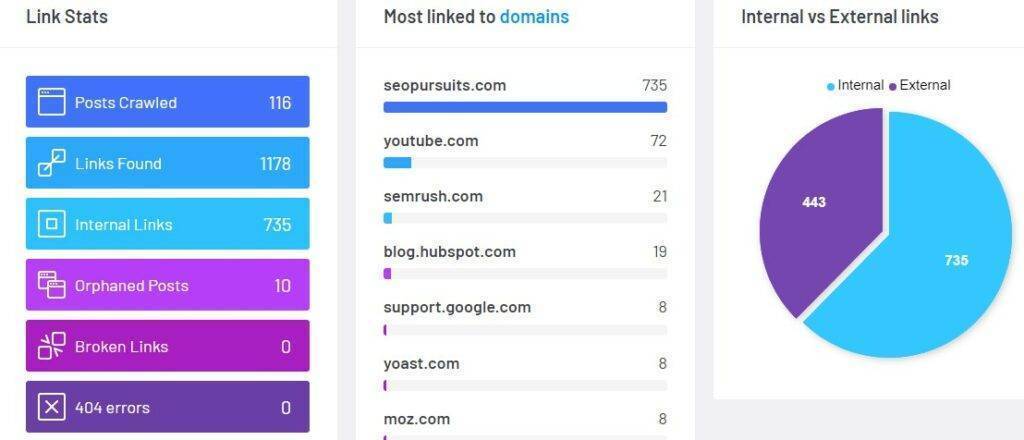
I have seen, Link Whisper is a powerful tool that can greatly improve your website’s internal linking structure and ultimately boost your SEO rankings. With its user-friendly features and automated capabilities, it is the quickest way to find and add internal links to your content. So why not give it a try and see how it can benefit your website? Say goodbye to manual link building efforts and hello to more efficient optimization with Link Whisper. Your readers will thank you for providing them with a smoother navigation experience, while search engines will reward you for better-organized content. Give Link Whisper a try today!
Key Takeaways
- Internal links connect pages of your site. They help search engines like Google and users understand your website.
- You can find internal links by looking at your site’s structure or using SEO tools. Be careful about link relevance.
- Regularly doing an internal link audit boosts your blog’s performance and helps spot errors.
- Broken links hurt SEO and the user experience. Fix them right away using manual checks or digital tools.
Understanding Internal Links

Internal links, as the name suggests, are hyperlinks that direct to other pages within the same website. They’re crucial for SEO because they create a pathway for search engine crawlers, letting them understand and index your site’s structure.
Additionally, they improve user experience by offering easy navigation and context to your content—ultimately boosting your site’s potential ranking on search engines.
Definition of internal links
Internal links are like bridges on your website. They are hyperlinks that connect one page of your site to another. Picture them as paths leading users around your site’s pages and resources, all under the same domain.
Unlike external links that lead you outside to a different website, these stay within yours. By using internal links wisely, you can guide visitors through related topics or send them deeper into content they find interesting.
Importance of internal links for SEO
Internal links matter a lot for SEO. They help search engines find and look at all your blog posts. When they are set up right, these links can lift up how each post ranks on Google.
It’s like giving each post an extra boost! Also, these links pass authority from one page to another. This is key in building a strong website that does well over time. Plus, the words you use in the link tell Google what the next page is about.
This helps your blogs show up when someone searches for those words!
Why Internal Links Matter

Internal links play a crucial role in enhancing your website’s SEO. They help search engine crawlers understand the structure and content of your site, boosting its visibility on search engines.
Additionally, they reduce PageRank leakage by evenly distributing page authority throughout your site. Importantly, internal links significantly improve user experience; they guide visitors through your website in a logical way, promoting easy navigation and increasing engagement.
Lastly, strategic placement of internal links can directly impact conversion rates by leading users to key areas or actions within the site. Therefore, having an effective internal linking strategy is imperative for any successful online platform.
Assist search engine crawling
Internal links make your blog easy to crawl for search engines. They go from one page on a site to another page on the same site. This helps search engine crawlers find all pages of your website.
Crawlers can see how pages connect and what they are about. Through them, you show which pages are most important in your blog structure. You decide where crawlers spend more time using internal linking.
This makes crawling faster and better for search engines like Google.
Help improve rankings
Internal links play a big role in improving your blog’s rankings. They guide Google to your site and help it understand what you’re talking about. Think of each link as a road leading Google to your content.
It’s like saying “Hey, look at this post too!” And that makes your site more useful to readers and the search engine alike. Using keywords in these links can also boost your SEO game! This is because algorithms see keyword-filled links as hints about the linked page’s topic.
So, internal linking does two important things at once – helping users find more of your wonderful work while nudging up those search rankings!
Reduce PageRank leakage
Too many links on a page can cause PageRank leakage. That’s what John Mueller from Google says. It means the value of each link gets watered down. For bloggers, it is key to know this.
You should aim for quality over quantity when it comes to internal links.
PageRank leakage may lead to not enough “link juice” being passed to other pages. This can hurt your site’s SEO and lower page authority. So, keep internal links in check! By doing so, you help boost your website’s rank on search engines.
Improve user experience
Good internal links make your blog easier to use. They guide readers to more of your content they may like. This can keep people on your site longer. It builds their trust in you as an expert.
A well-planned website structure aids user navigation too. Your readers will not feel lost or frustrated while browsing. Clear paths and pointers help them find what they want faster.
You increase the chance of making happy, loyal visitors with better internal linking!
Aid in website conversion
Internal links can help make your website better. They keep visitors on your site for a longer time. This is called visitor retention. It also lets users easily find more stuff to read or look at.
We call this content exploration.
But that’s not all internal links do! They can also push people to take action on your website, like buying something or signing up for an email list. This is what we mean by helping in website conversion.
Internal link building is a tool you use for this job. It connects one webpage on your site to another one, making it easy for visitors to move around and find what they want.
Comprehensive Guide on How to Find Internal Links
Let’s dive into how you can find internal links on your website.
- Start by looking at your site’s structure. The way your site is built often points to where internal links are.
- Use SEO tools for help. Tools like Google Search Console or Link Whisper to make finding internal links easy.
- Keep an eye on link relevance. Links should take users to pages that match up with the topic at hand.
- Try manual checking too. Going through your site page by page takes time, but it can be worth it.
- Do a link analysis. This means studying both the amount and quality of your links.
- Look at user navigation paths on your website too.
Performing an Internal Link Audit
An internal link audit involves identifying and assessing all the existing internal links in your website to ensure they are functional, relevant, and beneficial for SEO. This process is crucial as it helps streamline your site’s architecture, improve navigation, and enhance user experience.
You can conduct an internal link audit by manually checking each page or using specialized tools available online. The goal of this audit is not just about finding broken links; it’s also about optimizing your linking structure for better indexing and ranking on search engine results pages (SERPs).
Remember, a well-optimized internal linking strategy can significantly boost your website’s performance and visibility on the web.
Benefits of an internal link audit
An internal link audit is a great tool. It boosts your website’s SEO and makes it better for users. The audit finds links that help Google search your site. It helps improve where you show up in search results.
Even the flow of PageRank on your site gets better with an audit. Spotting errors also becomes easy after an audit. So, doing this task upgrades your website in many ways.
How to conduct an internal link audit
Running a check on all the links inside your blog can boost its performance. This check is called an internal link audit. Here are the steps to do it:
- Grab some tools: Semrush Site Audit and other tools like it will help you out.
- Focus on being true: Make sure all your links fit with what you’re talking about. They need to match the content of your post.
- Look for key spots: These are areas where you can use machine learning to make your blog better.
- Watch your link structure: Badly set up links can hurt how well your blog does.
- Check priority pages: See that these pages have more inlinks than others.
- Keep track of number of inlinks: More is better here!
- Make changes: If you find an issue, fix it right away to keep your blog running smooth and fast!
How to Find Internal Links to a Page
Identifying internal links to a specific page can be achieved either manually, by inspecting the HTML code of your website, or through digital tools such as Google Search Console, Screaming Frog, and Google Analytics that provide comprehensive data on your site’s internal linking structure.
Manual checking
Manual checking is a basic step in finding internal links. It’s a hands-on task that you can do. Go to the page you want to check. Click on each link. Then see where it takes you.
This method gives good results but it takes time. For big websites, manual checking may be too slow. But for small sites or blogs, this is often enough. It gives an idea of how your links work and what pages they connect to.
Using tools such as Google Search Console, Link Whisper, and Google Analytics
Let’s talk about using tools like Google Search Console, Screaming Frog, and Google Analytics. These tools play a key role in finding website connections.
- Google Search Console is your friend. This tool gives you a full report of your blog’s internal links. Not only that, but it also shows which pages link to one another.
- Then we have Link Whisper. This tool checks your whole blog fast. It spots broken links and server errors on the spot.
- Lastly, there is Google Analytics. It can show you how users move through your blog. With this data, you can set up the best internal links for SEO optimization.
- Don’t forget to check these tools often. They help keep your blog running smooth and smart.
Fixing Broken Internal Links
Broken internal links can lead to poor user experience and negatively affect your site’s SEO. Identifying these dead ends requires regular audits, which you can do manually or by using tools such as Google Search Console, Screaming Frog, or Ahrefs.
Once spotted, repair these broken internal links promptly; replace them with valid URLs or remove the hyperlink if the referred content no longer exists. Consistently fixing broken internal links ensures a seamless navigation experience for users and enhances your website’s overall performance.
Importance of fixing broken internal links
Broken links on your blog are bad news. They hurt the way search engines see your site. This is called SEO. Broken links also make it hard for people to use your site. Fixing these links should be a top task.
When you do this, you help both search engines and users enjoy your blog more.
Methods for fixing broken internal links
You have a few ways to fix broken internal links on your blog.
- One simple way is by doing it manually. Look at each page of your blog. Search for any link that doesn’t work.
- Use an SEO tool that checks the web. These tools tell you about broken links.
- Use the Site Audit tool from Semrush to find and fix broken links on your blog website as per [IMPORTANT FACTS].
- Make sure to check the “Errors” part of the Internal Linking report. This helps you see what links are broken.
- A good idea is always to take out broken links when you find them.
- Replace bad links with good ones right away, this helps make your site work better.
- Always correct all bad internal links, this helps both your readers and search engine bots.
Conclusion
Knowing how to find internal links can make your website better. It helps search engines and users understand your site. It can also push up your rankings. So, use this guide and start finding those internal links today!
