Searching for information on Google can sometimes feel like looking for a needle in a haystack, especially when irrelevant results pop up. Not many users know that they can exclude certain words from their search queries to narrow down the results.
This article will show you how simple tools and techniques such as using minus signs or quotation marks can sharpen your Google searches, keeping them focused on what really matters.
Ready to become a savvy searcher? Let’s dive right in!
Key Takeaways
- Using the minus sign ( – ) right before any word in your Google search keeps that word out of results.
- Putting words or phrases inside quotes (“”) tells Google to look for those exact words together.
- The “site: ” tool stops results from a certain website from showing up.
- You can use advanced search tools in Google or add a browser extension to make excluding words easier.
Importance of Using Search Operators in Google Search
 search operators.” title=”A magnifying glass hovers over a Google search bar showing search operators.” class=”awimage” />
search operators.” title=”A magnifying glass hovers over a Google search bar showing search operators.” class=”awimage” />
Understanding and utilizing search operators can greatly enhance your Google Search experience. It enables you to obtain more relevant, updated results that match your exact query.
It’s not just about finding generic information, but digging deeper to discover specific data quickly and efficiently.
Get more relevant and updated results
Using search operators makes your Google searches better. They give you results that fit what you are looking for. They weed out things that don’t belong. This leaves the best and most up-to-date info in your hands faster.
You can find new blog topics, check facts, or research with ease. Your work gets a huge boost from search operators!
Find information quickly
You often need facts fast. Google search operators help you find them. They narrow down your search results. This makes your work easier and faster. You don’t have to waste time scrolling through pages of results.
Use the minus sign (-) before a word to cut out any unwanted info. If you want talks about dogs but not poodles, type “dogs -poodles” into your search bar. Now, all chats on dogs show up except for ones that mention poodles.
By using these tools, bloggers can get details quickly for their posts. So next time you want info in less time, use Google’s search operators!
Steps to Exclude Words from Google Search
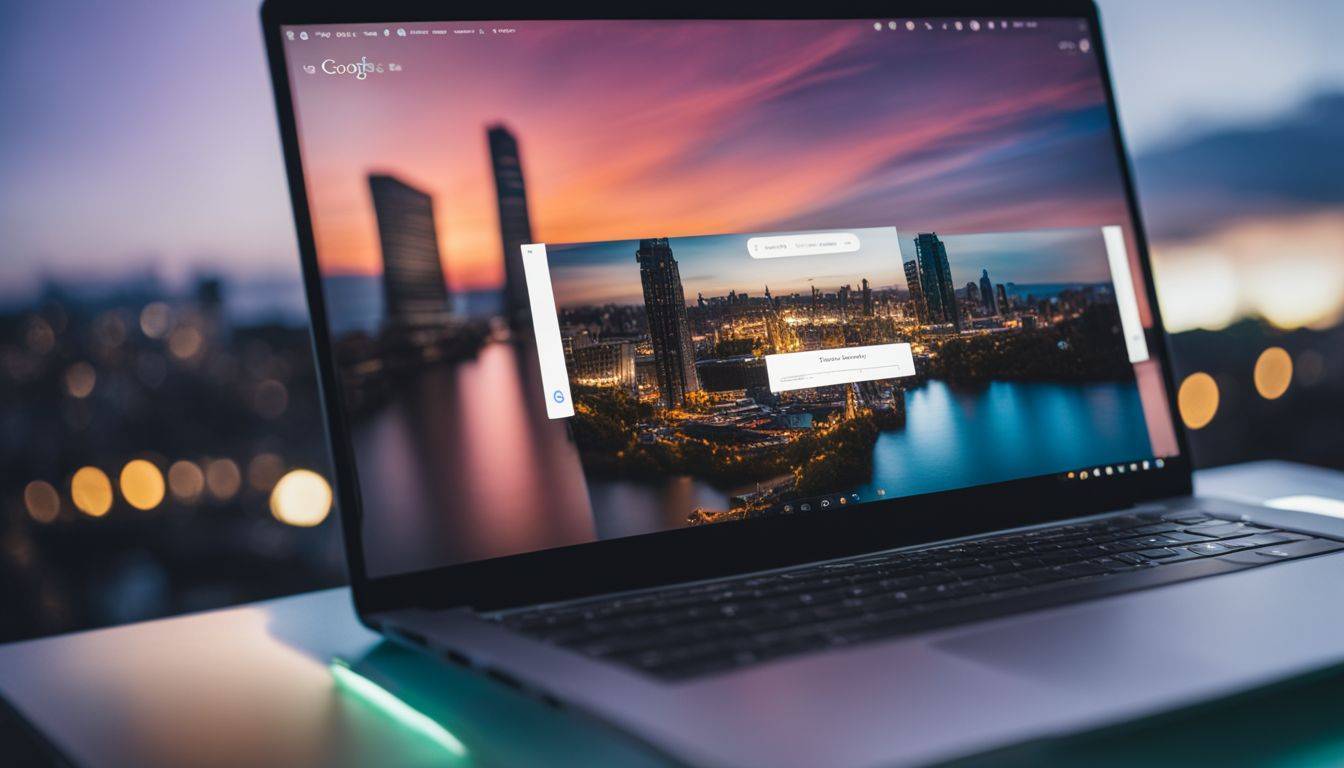
To refine your Google search and exclude unnecessary words, start by putting a minus sign (-) directly before the word you wish to exclude. Next, consider enclosing any specific phrases within quotation marks for targeted exclusion.
You can also use the “site:” operator if you want to eliminate results from certain websites altogether. Advanced search tools in Google provide numerous ways to filter out irrelevant information.
If you prefer more convenience, installing a browser extension designed for this purpose will help streamline this process even further.
Use the minus sign (-) before the word
You can clean up your Google search by using a simple trick. Put the minus sign (-) right before the word you want to ignore. This tells Google not to show that word in any results.
For example, if you are looking for books but don’t want ebooks, type “books -ebooks” into Google’s search bar. This small change will give you only what you need! It helps eliminate stuff that is not useful for your search.
Even more, this strategy works on other search engines too, not just Google!
Enclose the phrase within quotation marks (“”)
Quotation marks lead to better Google search results. If you want an exact match for a word or term, use “”. This special operator tells the Google search engine just what you need.
Let’s say your search term is “bloggers’ tools”. Without the “”, Google will give you results that have both ‘bloggers’ and ‘tools’, but not always together. When you put “bloggers’ tools” in “”, it looks for this whole phrase.
You get more accurate outcomes! Plus, if there’s a phrase you don’t want, use “-“. Do this before writing your word or phrase in “”. For example, -“digital cameras”. Now, any result with “digital cameras” will be left out of your results list.
Use the “site:” operator to exclude results from specific websites
The “site:” operator is a great tool in Google search. You use it to leave out results from certain sites. Just type “site:” right before the website’s name, then a space, and put your query.
For example, if you want info about dogs but not from wikipedia.org, type “dogs -site:wikipedia.org” into the search box.
You have to make sure there are no spaces between the minus sign (-), “site:”, and the web address. This tip clears out unwanted websites in your search results fast! With this trick up your sleeve, it becomes easier to find what you really need on other useful sites.
Utilize advanced search tools in Google
Google has advanced search tools that you can use. These tools let you pick words or phrases to leave out of your results. You can do this on a computer with no trouble at all. This guide will show you every step.
It’s easy, and it makes your searches better. If you have problems, look for more info using the words in our keyword list.
Install a browser extension for easier exclusion
You can make Google search better with a browser extension. This tool lets you leave out words from your searches fast. The Enhanced Safe Browsing approves the addon. It is an easy add to Chrome from the Chrome Web Store.
With this, you save time when searching for blog ideas and data. You get results that matter and less of what you don’t need. Personalizing your search has never been easier! Your hunt for facts can now be free of hitches using this word exclusion feature in your everyday Google search customization work.
Tips for Using Search Operators Efficiently
Develop a habit of experimenting with various operators and combinations to refine your search. Try using parentheses to group terms, enabling you to exclude specific phrases or sets of words from your results.
Keep in mind the capabilities and limitations of each operator for efficient use as they can greatly fine-tune your Google searches when properly utilized.
Experiment with different combinations and operators
Try out many mixtures and commands. You could find new ways to search. This can make your results better. It is fun to play with the plus sign (+), minus sign (-), or the quote signs (“ ”).
They help you get what you want from Google.
A word that comes after a plus (+) must show in your result. A word that follows a minus (-) will not be there at all. Words inside quotes will all come out together, just as they are inside the quotes.
Give it a go! You may get more than what you hoped for in your search results!
Use parentheses to group terms for more specific exclusion
Parentheses are great tools when searching on Google. To exclude more than one word, put them in parentheses. For example, if you’re doing a search for cats but don’t want to see any results about Siamese or Persian breeds, type “cats -(Siamese Persian)”.
This tells Google to show you everything about cats except Siamese and Persian ones. It’s like telling it exactly what you do not wish to see! By grouping unwanted terms inside parentheses, your search becomes cleaner and more accurate.
So bloggers, next time use this trick to speed up your research process on Google!
Understand the limitations and capabilities of search operators
Search operators boost your Google search. But they have some limits too. You can’t use them to find all things at once. Plus, Google has some rules on how many words or terms you can ask for.
Yet, search operators are powerful tools when used right! They help you focus on the key words and clear out the rest. This helps in getting better results from your Google searches.
For bloggers like you, it means saving time and finding the best content for your posts faster. It’s a win-win!
But don’t stop there! Try using different search operators together. This will give you even more control over what shows up in your search results.
You also need to know that not all websites let Google see their info very well. So sometimes even with good use of search operators, certain pages might slip by unseen.
Don’t worry though! With practice and keen use of these nifty tricks, you’ll turn into a pro-Google searcher soon!
Avoid starting sentences with ‘By’ or ‘When’. And keep away from ending paragraphs with wrap-ups or reminders.
Conclusion.
Excluding words from Google search is easy! The minus sign, quotation marks or advanced tools can help a lot. With these steps, you will find the right information fast and clear. Try it today!
