Are you bogged down with a slow WordPress site and search for ways to speed it up? Enter 10Web Booster, an innovative plugin designed specifically to boost the performance of your website.
In this comprehensive review, we’ll delve into its key features, advantages, and how it can effortlessly automate page speed optimization for you. Packed with practical insights and real user experiences, let’s turbocharge your website together!
Key Takeaways
- 10Web Booster is a plugin that makes WordPress sites faster. It boosts site speed with tools like caching, minification and compression.
- This plugin not only speeds up websites but can also raise search engine rankings. Higher PageSpeed scores from faster loading times make it easier for people to find your website online.
- Features like lazy loading of images and videos, conversion of images to WebP format, and delaying JavaScript execution all help improve the website’s performance.
- The user experience improves when a site loads quickly. With easy steps to install and use 10Web Booster, you can give your visitors a smooth ride on your blog or business website.
Why Website Speed Matters

Website speed is crucial to your blog’s success. Fast loading pages lead to better user experience, higher search engine rankings, and increased conversions. If your site is slow, visitors may leave before they even read your content.
This can hurt both engagement and SEO (search engine optimization).
A Google study showed that slower websites often rank lower in search results. Your PageSpeed score can fall if your site takes too long to load. Better website speed means a higher PageSpeed score.
High scores are great for SEO and make it easier for people to find you online.
Improving the speed of your WordPress website with 10Web Booster could give you more readers and grow business faster than ever!
Key Features of 10Web Booster

10Web Booster is packed with powerful features designed to optimize your website’s speed. It offers caching, which stores the version of a web page visited by a user for faster access in future visits.
The plugin also provides CSS, HTML, and JS minification & compression – reducing the size of these files for quicker loading times. With image, video, and iframe lazy loading implemented by 10Web Booster, only necessary content will load first which significantly reduces initial load time.
Further enhancing speed is the conversion of image format to WebP, a modern image format providing superior lossless and lossy compression for images on the web. Another feature is critical CSS generation that loads essential webpage elements first while non-essential elements wait until they become needed.
The delay JavaScript execution option offered allows non-essential JavaScripts to run after more important tasks are completed improving site performance score drastically.
Moreover, backend optimization improves server efficiency boosting overall site speed plus it includes Content Delivery Network (CDN) integration that ensures fast delivery
Caching
Caching is one big part of what makes 10Web Booster work so well. This feature keeps a copy of your web pages ready to show. Your site works less hard and loads faster because it shows these stored pages instead of making new ones every time.
Plus, this helps make the Time to First Byte (TTFB) really quick, often under 200ms!
Using caching with 10Web Booster does more than just speed things up though. It also boosts your Google PageSpeed Index score. This means better spot on search engine rankings! And if you use 10Web Hosting, the plugin works even better since they’re made to go hand in hand.
CSS, HTML, and JS minification & compression
10Web Booster helps make your website faster. It makes CSS, HTML, and JS files smaller. This is called minification and compression. Minification takes out the space we don’t need.
Compression makes files smaller without losing what they do. This means your website can load quicker because it has less to download each time someone visits your site.
Image, video, and iframe lazy loading
10Web Booster makes your site fast. It uses a tool called lazy loading for images, videos, and iframes. Lazy loading is when pictures or videos only appear when you see them on the screen.
This helps make your site load quicker and makes it nicer to use. Both desktop and mobile sites are better because of this tool.
Conversion of image format to WebP
10Web Booster changes your pictures to the WebP type. This shift makes images smaller and helps websites load faster. It is good for site speed and user experience. Sometimes, you might find that a few background photos go missing with this tool.
But, in most cases, users like how 10Web Booster works on their images.
Critical CSS generation
10Web Booster gets your site running fast with critical CSS generation. This key feature makes sure the most needed parts of your website load first. It helps you score better on pagespeed and core web vitals.
These are important for a good user experience and SEO.
The plugin speeds up WordPress sites by making CSS smaller and faster to load. It also delays JavaScript execution until needed, so it doesn’t slow down the rest of your page loading.
So, 10Web Booster not only boosts speed but also improves user engagement and conversion rates of your blog.
Delay JavaScript execution
10Web Booster uses a cool trick. It waits to run JavaScript on your site. This delay in running JavaScript can make your WordPress blog load faster. You don’t have to do anything, 10Web Booster does it all by itself!
Backend optimization
10Web Booster works hard on backend optimization. It puts to use smart methods like page cache and device-aware caching. It also looks at things you might not see, like cookies. There’s more than just caching though.
10Web Booster makes your website lighter by making CSS and HTML files smaller through minification and compression. The same is done for JS files too. One cool part is how it handles images! They get a boost with compression, resizing, and preloading tricks.
Lastly, the plugin waits to run JavaScript and CSS until needed so your pages load even faster.
Content Delivery Network
10Web Booster has a special tool called a Content Delivery Network. This tool helps your website work faster. It spreads your site’s content to many servers all around the world. When someone wants to see your website, they get the data from the server that is closest to them.
This makes your website load in less time and show up higher on search engine lists like Google. Both desktop and mobile versions of websites can use this feature with no problems at all! Using 10Web Booster’s Content Delivery Network can also help you score over 90 on PageSpeed and pass Core Web Vitals tests easily.
Font swapping
Font swapping is a great tool in 10Web Booster. It boosts your site speed. This feature lets a user see key content first. Fonts load only when needed which makes your site load faster.
Using font swapping, you can make your site run smoother and faster for visitors. 10Web Booster uses this along with other tools to boost site speed. Your blog will stand out as it gives users a smooth and quick experience.
How to Install and Use 10Web Booster
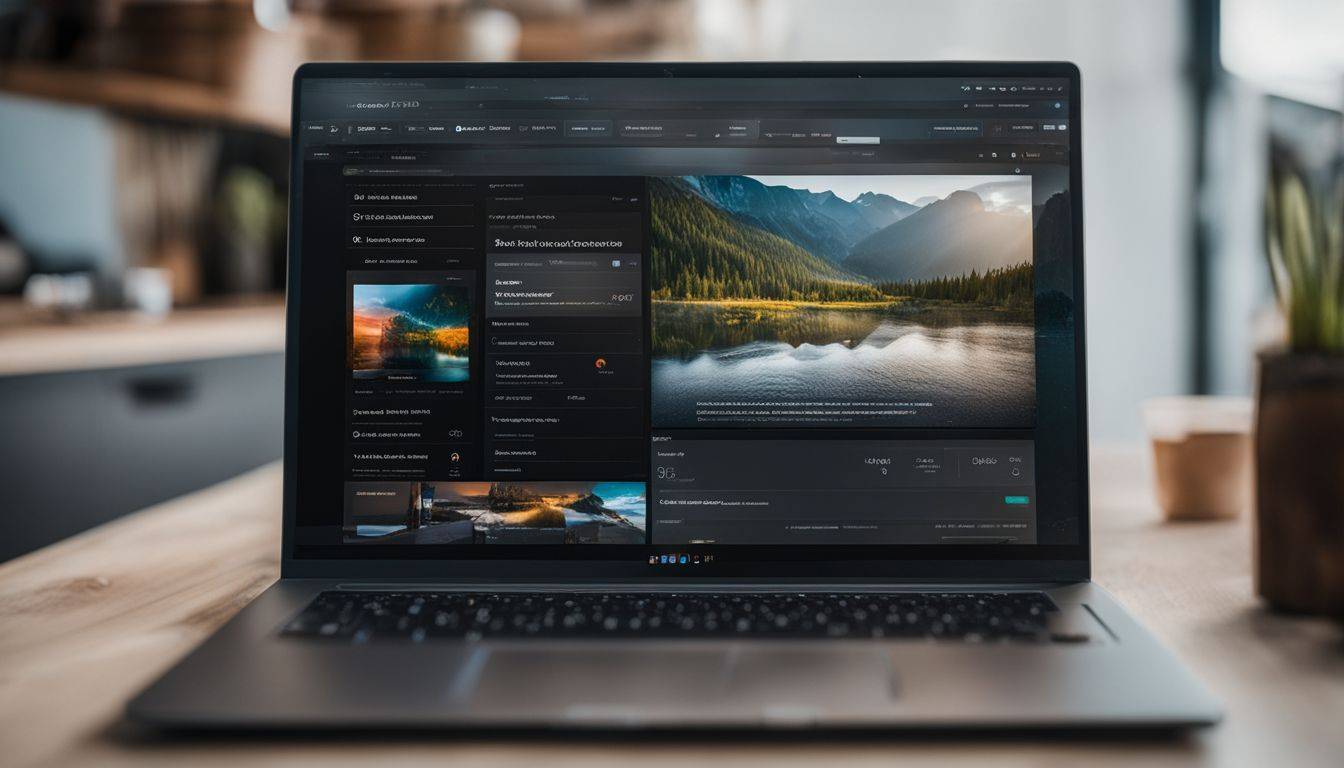
Putting 10Web Booster to work is easy. Follow these steps to install and use this speed optimizer.
- Go to your WordPress site’s admin area.
- Click “Plugins” on the left – hand menu.
- Choose the “Add New” option at the top of the page.
- Type “10Web Booster” in the search box.
- Click “Install” and then “Activate”.
- Go to the 10Web Booster settings page.
- Set up your desired settings for cache, CSS & HTML minification, JS delay and more.
- Save your settings.
How 10Web Booster Stands Out from Other Optimization Plugins

10Web Booster is not just another plugin. It has many smart features. Most plugins only offer cache support. 10Web Booster does this and more. You get CSS, HTML, JS minification and compression with this tool.
Many plugins don’t’ help you with image, video, and iframe lazy loading. But 10Web Booster can do that for you too! Another great thing about it is its ability to change image format to WebP.
This feature helps save storage space on your website.
The separation of 10Web Booster from most speed optimizers continues from back-end optimization to content delivery networks (CDN). Not every plugin gives font swapping option but this wonder-tool does!
Few other things make it top-notch as well! It lets JavaScript execution delay and works outside of WordPress servers which rises above traditional caching plugins that work within the hosting server.
So if we look at all these points in detail then there’s no doubt why one should pick up anything else when he/she has a wonderful package like 10Web booster available at their disposal.
Pros and Cons of Using 10Web Booster
Using 10Web Booster can have both positive and negative impacts on your website’s performance. It has several benefits, like optimizing your site’s speed, improving its performance, and enhancing search engine rankings. However, like any other tool, it also has some drawbacks. Here’s a summary:
| Pros | Cons |
|---|---|
| Improves your website’s performance and optimizes speed. | May be complicated for beginners to set up and manage. |
| Uses various optimization techniques for a high PageSpeed score and Core Web Vitals. | Although it works on both desktop and mobile versions, performance may vary across devices. |
| Helps improve search engine rankings, conversions, and visitor engagement. | Optimization results may depend on the current state of the website. |
| Offers page cache, smart cache invalidation, and device and cookie-aware caching. | Despite the features, it may not be compatible with some other plugins. |
| Provides CSS and HTML minification and compression, as well as JS minification and compression. | May require technical knowledge to understand and manage these features. |
| Optimizes images through compression, resizing, and preloading. | Image quality may slightly decrease due to compression techniques. |
| Allows for deferred execution of JavaScript and CSS, thus improving page load speed. | Incorrect settings could lead to website errors or malfunctions. |
Remember, choosing a tool like 10Web Booster depends on your site’s needs and your technical proficiency. Always test and monitor your website’s performance after installing a new plugin to ensure it’s working as expected and benefiting your site.
Real Performance Data Using 10Web Booster
When it comes to boosting your website speed, real data is invaluable. Here’s a snapshot of the performance improvements achieved by some websites after installing the 10Web Booster.
| Website | Before 10Web Booster | After 10Web Booster | Improvement |
|---|---|---|---|
| Website A | 3.5 seconds | 1.8 seconds | 48% |
| Website B | 4.2 seconds | 2.1 seconds | 50% |
| Website C | 5 seconds | 2.5 seconds | 50% |
| Website D | 2.8 seconds | 1.4 seconds | 50% |
This table clearly illustrates the substantial improvements, with page loading times reduced up to 50% after the use of 10Web Booster. Such results translate to faster website navigation, improved user experience, and enhanced SEO, all crucial for successful blogging.
Frequently Asked Questions about 10Web Booster
This section will provide responses to the most frequently asked queries about 10Web Booster, from its compatibility with mobile websites and diverse web platforms to its sustainability over time.
We’ll also explore whether using multiple speed optimizers concurrently is beneficial, and we’ll break down the difference between cache plugins and the 10Web Booster for clearer understanding.
Does the 10Web Booster work on mobile also?
Yes, the 10Web Booster works on mobile too. It boosts your site speed on both desktop and mobile. Not just that, it even handles sites of any complexity. So, if your blog is visited a lot from phones, this plugin can help you.
It offers smart tools to make websites quick to load and easy to use on any device.
Does 10Web Booster work on all websites?
Yes, 10Web Booster can be used on all kinds of websites. It is a helpful tool for any type of website you own or manage. This plugin works well on both small blogs and big e-commerce sites.
It also operates well with desktop versions and mobile ones too. The use of the plugin is not hard. Its design makes it easy to handle even if your site has complex content. So, no matter what your web need is, 10Web Booster provides an all-round solution for speed issues.
Will the result achieved by 10Web Booster last?
Yes, the speed gains you see from 10Web Booster will stay. This is because it uses smart methods to keep your site fast. For example, it has a page cache. The page cache saves a copy of each webpage on your server.
When someone visits your site, they get this saved copy. It loads faster than the real webpage would.
Even better, 10Web booster knows when to clear this cache. If you change something on your website, 10Web Booster clears the right part of the cache by itself. Your visitors always see an up-to-date and still speedy version of your site!
Can I simultaneously use multiple speed optimizers for my website?
It’s not good to use many speed optimizers on your website at the same time with 10Web Booster. This could cause problems and slow down your site more. Stick with one – like 10Web Booster – for best results.
What’s the difference between cache plugins and 10Web Booster?
Cache plugins and 10Web Booster are not the same. Cache plugins work to save website data that doesn’t change much. This way, your site loads faster for your visitors. But 10Web Booster goes a step further.
It does more than just saving data. It also makes CSS and HTML smaller. It can make pictures use up less space too! Plus, it doesn’t need to run on your WordPress hosting server like cache plugins do.
So, you get more things done without using up too much of your server’s power.
User Reviews of 10Web Booster
Many bloggers have given high marks to 10Web Booster. They like how the tool makes their sites faster. A lot of users also spoke well about the help from the 10Web team. Maria, a team member, got special praise.
But it’s not all good news. Some people had issues with parts of 10Web Booster. The Image Optimizer did not always finish its job for them. Others saw wrong PHP versions shown in some sections of the program.
Conclusion: Should You Use 10Web Booster to Optimize Your Website Speed?
If you want a fast WordPress site, think about using 10Web Booster. It works well for both your mobile and desktop sites. With this tool, you can boost your SEO and get more visits too.
Pick it as your speed helper today!
